Tricks & Tips to avoid VAC BAN and protect yourself against VAC.
All credits of this text goes to one of my friends "Levaca" /thank you (its copy pasted from his pastebin)
it'll be translated to french later , please dont ask
UzGz pls move it to the right section , if it isnt in . ty
1. Comodo internet Security: Make rules (with HIPS) for CSGO, Steam and any other steam related programs, and block access to the pendrive or drive (and block RAM). If you are not a technical user, I would recommend putting HIPS on training mode and disable Sandbox.
Download: http://filehippo.com/download_comodo
2. Axcrypt, encrypt your client or cheat with axcrypt, then launch the encrypted file instead.
Download: http://filehippo.com/download_axcrypt/
3. NOT Launch cheat/hacks on default drive (C:/ or D:/)
4. CCleaner (run it and make sure the option to remove new temps files is ON)
Download: http://www.majorgeeks.com/files/details/..._slim.html
5. Privazer (remove the option do clean free space and run it). This also cleans USN journal.
Download: http://www.majorgeeks.com/files/details/privazer.html
6. Launch CMD as admin and copy/paste this and press enter (right click -> paste).
7. Only for compatible external cheats, you need full version of Sandboxie
Direct and full access to C and D, the "application" should be placed on a pendrive or seperate drive.
Remember to block filepath access to that pendrive or drive. Launch CSGO with sandboxie.
Also set the sandbox restriction on "Limited user".
Then you can launch Steam & Games.
All credits of this text goes to one of my friends "Levaca" /thank you (its copy pasted from his pastebin)
it'll be translated to french later , please dont ask
UzGz pls move it to the right section , if it isnt in . ty
1. Comodo internet Security: Make rules (with HIPS) for CSGO, Steam and any other steam related programs, and block access to the pendrive or drive (and block RAM). If you are not a technical user, I would recommend putting HIPS on training mode and disable Sandbox.
Download: http://filehippo.com/download_comodo
2. Axcrypt, encrypt your client or cheat with axcrypt, then launch the encrypted file instead.
Download: http://filehippo.com/download_axcrypt/
3. NOT Launch cheat/hacks on default drive (C:/ or D:/)
4. CCleaner (run it and make sure the option to remove new temps files is ON)
Download: http://www.majorgeeks.com/files/details/..._slim.html
5. Privazer (remove the option do clean free space and run it). This also cleans USN journal.
Download: http://www.majorgeeks.com/files/details/privazer.html
6. Launch CMD as admin and copy/paste this and press enter (right click -> paste).
Code :
fsutil usn deletejournal /D C:7. Only for compatible external cheats, you need full version of Sandboxie
Direct and full access to C and D, the "application" should be placed on a pendrive or seperate drive.
Remember to block filepath access to that pendrive or drive. Launch CSGO with sandboxie.
Also set the sandbox restriction on "Limited user".
Then you can launch Steam & Games.